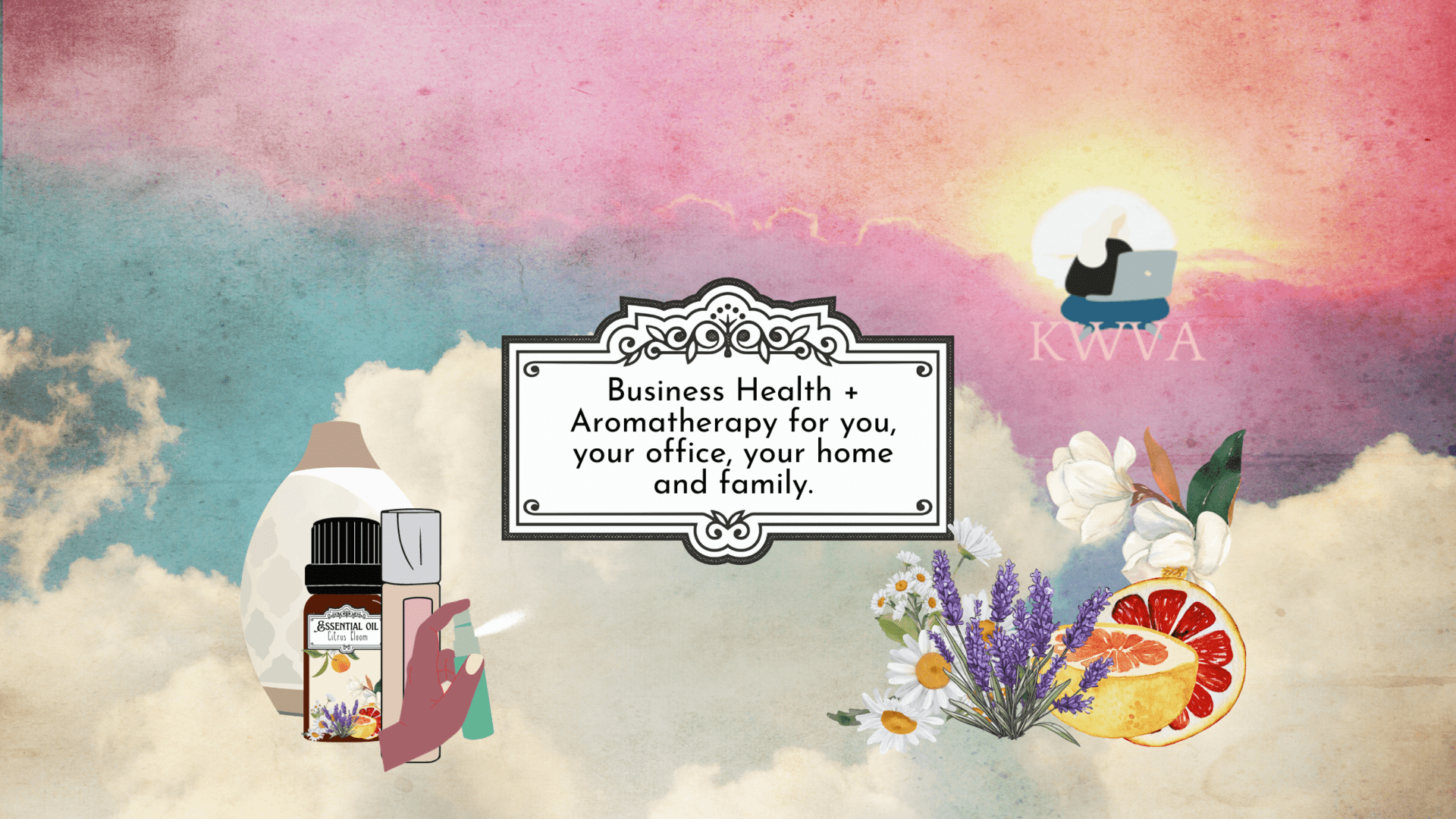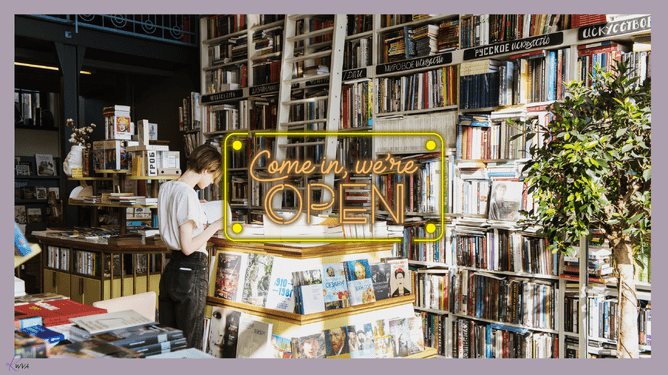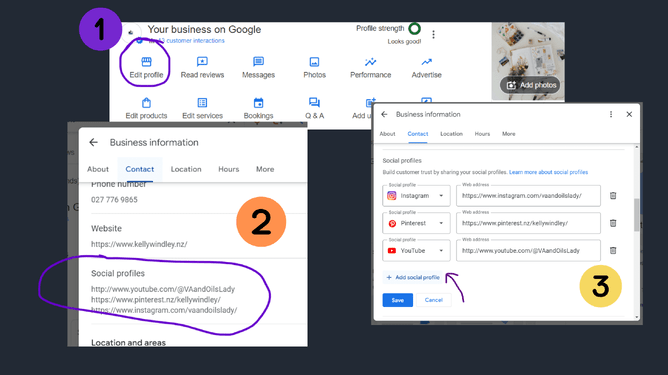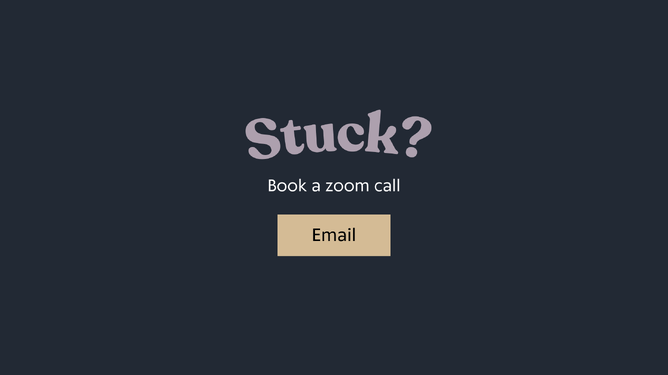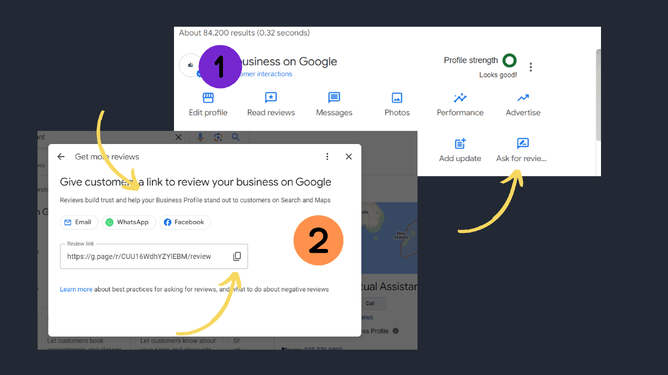Do you have a Google Listing For Your Business?
Having your business listed on Google is free to set up and helps people not just to be able to find you, but also to provide valuable information about you and your business. It also helps your SEO - (search engine optimisation) to have a google listing set up for your business. An active listing helps google recognise that you are a legitimate business, and therefore pushes your profile up the rankings when someone say types in "bookstore napier" (or whatever region you are in).
To set up your Google Business Profile just Google "Google Business Profile" and follow the instructions. Before you start take note of the Google Account or Gmail account you are signed in to on your phone or desktop. So the circle in the top right hand corner which either has the initial of your first name in it or your photo - if you click on that, that's the email which your Google Business Profile will be linked to, so make a note of this now.
Pretty much, having a Google Business Profile helps people find you and your business.
It is also another way of sending potential clients to your website, where you can show them your other offerings. So say someone is looking for a "bookstore in napier" your business comes up - you have an actual store but you also sell books online and you offer writing courses to aspiring authors. Your business does not actually have to have a store front. You can have a service based business listing which gives potential customers all the information they need, then they can contact you either directly through your Google listing or click on through to your website.
Google has now given us the capability of adding our own social profiles to our Google Business Profile, which is a game changer! Previously you had to wait for Google to recognise your platforms. So if you already have your Google listing set up all you need to do is:
Bring your business profile up - either from your Google account/browser or search for it, then click Edit Profile. Make sure to have the links to your social media accounts you want to add handy so you can copy and paste them in.
Scroll down to Social Profiles
Click Add Social Profile
Choose which Platform - YouTube etc
Add your link
Your Google Business Profile listing is like a directory listing or a mini website telling people who find you, everything they need to know about you and your business, as well as a link to your main website where they can find even more information and take the next steps to purchasing your products or services. You can even load your products and services to your Google Business Profile listing, do keep it current though, as there is nothing more annoying than broken links or links going nowhere.
Make sure you post regular updates to tell people about your business, load photos of you at work, use it the same as a FB page. Create some Canva templates which you can re-use to have a steady stream of content to post. Make sure you are logging in once a week - posting something, and making sure everything is up to date. You just have to be mindful of Google's quite strict post guidelines, it does not like spammy ad type of posts but also sometimes Google will take down a post and you just have no idea why. Just have a good read of the guidelines anyway.
Go through and add information about your business everywhere you can on your listing, don't leave anything not filled in. Add your services, the hours you operate and any products you have. Adding your products is so easy and another way you can get found in a search - by someone looking for your products. Remember to update your hours for public holidays or if you go away on holiday, there is nothing worse than Googling to see if a business is open, then you turn up or call and it is not actually open, they just haven't updated their business hours!
You will also need to get reviews which again helps your SEO, the more reviews you have on your profile the higher up your business will be shown in search results. So if you get the opportunity ask your customers to give you a review. You can add a quick line at the end of an email campaign eg: "Happy with our services? Would you mind leaving us a review", or this is a great one I came across from an online help chat - "PS. If you're happy and you know it drop a 🤩! - then a link to their feedback page. So you could keep it light and quirky then add your review link from your Google Business Profile. Having ongoing reviews going on to your Google Business Profile is giving you "social proof" that your products or services can be trusted. We all know before buying something online check the reviews don't we - so we need them on our businesses.
To can share your Google Review link in emails, on the bottom of an invoice, send via Messenger of Whats App to your customers to share:
Go to your Google Business Profile click on Ask for Reviews, then the next screen shows you all the ways you can share your link, or just copy it and save it to your notes or a file for links you have set up for your business.
To create your Google Business Profile, you just Google - Google Business Profile and follow the steps. Just remember to write down the email you use to sign in and your password and keep in your password vault.
Starter Canva Templates
Grab my 6 pack of Starter Social Media Tile Templates.
These 6 starter social media tile templates are a great way to get started when you want to make a conscious and consistent effort with your social media. Download these 6 templates into your Canva account and make them your own. Schedule them on your social media platforms and re-use periodically as part of your content plan. Use them to create content for your business's content pillars so you have the same look of all your posts going out as well as some videos and photos of your and your business.
Set and forget 😆
Once you have your Google Business Profile set up you'll find it's so easy to maintain, remember to also look out for messages coming through, I get alot of my Essential Oil sales and returning clients straight from my Google Business Profile, so keep an eye on your messages and set it up so you can respond to messages from your phone. If you click the messages button on your profile it gives you instructions on how to do this too.
In conclusion, having a Google Business Profile for your business is not only free and easy to set up, but it also provides numerous benefits. From helping potential customers find you and your services, to improving your SEO and online presence, a Google listing is a powerful tool for any business. Additionally, with the option to add social media profiles and products, a business profile on Google becomes a one-stop destination for potential clients to learn more about your offerings. By regularly updating your profile and actively seeking reviews, you can further boost your online presence and build trust with potential customers. So, if you haven't already, take the time to create your Google Business Profile and see the positive impact it can have on your business.
💥
Pin for Later 📌
Disclaimer:
The information provided in this blog post is based on my personal experiences, research, and opinions as of 12.01.24. While I strive to present accurate and up-to-date information, I make no representations or warranties of any kind, express or implied, about the completeness, accuracy, reliability, suitability, or availability of the information contained herein.
Results obtained from implementing the suggestions and guidelines in this blog post may vary, and I cannot guarantee any specific outcome. It's essential to consider your own circumstances and, do your own testing and research. See what works for your business.
You may also like:
Why Informative Blogging is still Vital for SEO Success in 2024
The Benefits of Working from Home
The Strategic Impact of Brand Colours and How to Choose Yours
Content Pillar Ideas to Master Your Marketing
How a Gratitude Diary can Change Your Life
Harness the Power of Oracle Cards in Your Daily Life
Tailwing AI: The Ultimate Copywriting Assistant for Crafting Compelling Product Descriptions